The Machine Shop
This site is dedicated to the construction of Battletech units (Battlemechs and Combat Vehicles), which are used for play in the eponymous board game. In order to play this game, you're going to need a copy of the rules. And frankly to make much sense of anything you'll find here, you need to go pick up these two source books which explain the rules and usage surrounding all the equipment available to you.
So what's the point? Well, constructing these designs has always been somewhat math and labor intensive, especially with the introduction of the experimental rules found in Tactical Operations. As a result, industrious fans over the years have developed excellent programs that ease this process by handling the heavy lifting behind the scenes, allowing the players to focus on the design itself.
While these tools typically provide copious amounts of canonical units, the program itself is run offline, and that often relegates new designs to the creator's PC. This site takes that same type of tool and moves it entirely onto the internet, where it can be used from any modern browser. Furthermore, it creates a persistent backend where designs can be stored (so when the browser is closed, work is not lost). As players expand the design catalog, designs could be stored, accessed, and shared without any specialized software. New designs could also be checked against existing ones to minimize redundancy (no reason to reinvent the wheel). Similarly, as new rules and errata are released, those changes could be folded into the data without the original designers needing to make any changes themselves. The system would expand with the game.
Originally, this site only concerned itself with constructing standard Battlemechs, but now has expanded into other designs. You still won't find air vehicles here, nor will you find Industrial or Proto" mechs. Battletech is complex, with the code for this application now comprising over 20,000 lines of code (not including HTML markup). I have a standing invitation open to anyone who wants to help expand it into any other areas. If you're interested and familiar with the tech shown at the bottom of the page, by all means, drop me a line.
Below you will find some basic instructions (with screenshots) covering how to use the web application. This page is context-specific, so if you would like directions for a different unit, use the drop-down menu in the upper-right corner. Again, it doesn't cover any gameplay or construction rules, only how to use the site with a knowledge of said rules. I hope the community enjoys the site. It's a fun challenge building it and I will continue to update it as much as I can.
Index
Catalog
Search
Record Sheets
Workbench
Combat Vehicle/Variant design
Misc
Legal
Catalog
This section is just what it sounds like: a catalog. Here you will find a paginated listing of all published combat vehicles in the system, both canonical and custom.

You can sort by the name, model, motive type, tech base, and tonnage. It also features a basic searching system that will look for a given string in the names and models of CVs. Clicking on any record will take you to that CV’s page where you can view the configuration.

On the CV information screen, if the CV is an Omni, a drop-down menu will allow you to quickly browse the various configurations, both canonical and custom, of that unit. You can also click a link (if you are logged in with your account) to generate a new configuration from the base and place it in your workbench.
There is also a link to generate record sheets here. Prior to generating the record sheet, it is possible to substitute in alternative ammo onto the sheet.

Only legal ammo can be swapped into the record sheet, and these changes do not affect the underlying design.
Search
The search section is incredibly useful for finding designs that conform to what you need with any level of specificity you want. Equipment is listed on the left with corresponding checkboxes. Clicking any of these checkboxes updates the results on the right side of the page.

A dropdown box directs the results to include “Any” or “All” equipment selected. An “Any” search will return units featuring any of the items chosen. An “All” search will return only units that have every item selected. In addition to these criteria, a tonnage can be selected to further refine the results.

Results are limited to no more than 100 units. Clicking on any entry will take you directly to that unit/variant.
Record Sheets
All record sheets are generated on the fly and rendered with HTML/SVG, so no specialized software is needed to view or print them (though depending on your system/browser settings you may need to scale the output).
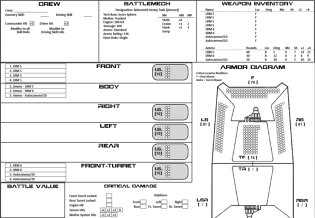
They use a landscape format as opposed to the traditional letter. For ballistic weapons, all damage, magazine size, and range information are displayed as part of the ammunition section since the values associated with these weapon types vary depending on the ammunition. Armor points are displayed in the familiar humanoid graphic (whether biped or quad). Internal structure points have been moved to their respective critical hit sections and displayed inside the “I.S.” bubbles. Everything, including the heat scale, reflects information from the expanded record sheet model found in the Tactical Operations sourcebook.
Printing record sheets varies from browser to browser. For Firefox, choose "Print Preview", then select "Landcape" and adjust "Scale" accordingly. Chrome works much the same way, with the scaling found under "More Settings" in the "Print" menu. However, if a scaling option is not present (as us the case on older versions), in the address bar, enter "chrome://flags/#print-scaling" and change it to "Enabled" (h/t Vallerio).
Workbench
This is where any unpublished CVs or variants are kept.

Each design is tied to a login ID and cannot be accessed by anyone other than the designer until they are published. Clicking on a record will open the appropriate design page. Unpublished designs and variants can be removed at any time prior to publishing by pressing the red "x" button. Once published, a design or variant cannot be further modified or removed.
New designs are started from this area by clicking the button in the upper right corner. This brings up a dialogue window that presents the initiali design options. All these can be modified later with the exception of name, model, motive type, and tech base.

Combat Vehicle/Variant design
A single page for full construction. Incompatibilities between and amongst areas of construction are prevented, with messages displaying what the issue is. If a change to an underlying system is made, other systems will be recomputed or resolved based on this change. For example, if you decide to change the base tonnage of your design, the engine and other aspects are automatically recomputed based on the new request.

The system tries as best it can to anticipate decisions. Where ambiguity exists, it will attempt to reconfigure systems dependent on the change, reconcile the change by removing incompatible systems, or prevent the change entirely.
On the left side of the screen is the Attributes section. This area allows configuration of structural and advanced electronic system. It also keeps track of the weights of each section and displays them below the configuration options.

If Omni is designated, an “Set Base” button is displayed. If you wish to make your design an OmniCV, you will have to set a “base” configuration before publishing.

Once this base is set, certain systems will no longer be configurable (per Technical Manual construction rules), and the design will be designated as the “Primary” moving forward. The Base, is not yet published at this time, and if the Primary is deleted, the Base will be also.
The critical location diagram is located on the right side of the criticals diagram.

Clicking the Add button will open a pop-up dialogue which groups the equipment by category. Once added the, equipment may be incremented (if it is a stackable item), or decremented using the +/- buttons next to the slot.

This dialogue also has the location drop-down menu and checkboxes located at the top to mount the desired equipment in the rear arc or within turrets if applicable. Added equipment will be placed in the location designated from the drop-down menu. As with everything else, placement within a location conforms to the construction rules of items as outlined in the Tech Manual, Tactical Operations, and published errata.
The last major part of CV design is assigning armor. Armoring your CV is accomplished by entering a number into the corresponding location's field. The remaining armor available for a given unit is displayed above the diagram.

That is a quick overview of CV design on this site. For specific rules, please consult the source materials and associated errata.
If you have any specific questions, or find issues with the site, please contact me.
Misc.
There is a self-imposed moratorium of 60 days on any new material that is released. While names and models may be reserved by the system so that they cannot be entered, the designs will not be viewable until after this period expires. This is similar to the policies of the BattletechWiki and an excellent practice.
Legal
The BattleTech intellectual property is owned by Wizkids Games and they have sole discretionary power over all things having to do with it. Many of the products detailed and much of the information on the Machine Shop comes from material created by Fantasy Productions and/or Catalyst Game Labs, who hold (or have held) the license to produce such materials as BattleTech. The Machine Shop should not be seen as a challenge to those copyrights.
The BattleTech titles and associated names are the sole property of Wizkids Games. The administrators of the Machine Shop believe that the operation of this website falls under the definition of "Fair use" under United States copyright laws.
MechWarrior, BattleMech, ‘Mech and AeroTech are registered trademarks of The Topps Company, Inc. All rights reserved.
Catalyst Game Labs and the Catalyst Game Labs logo are trademarks of InMediaRes Productions, LLC.
|